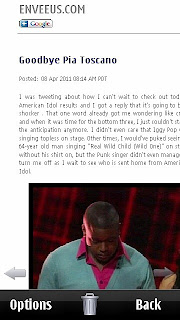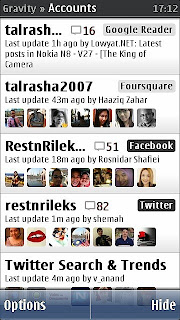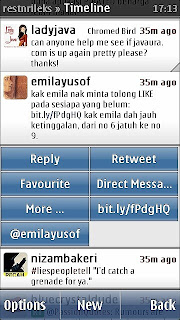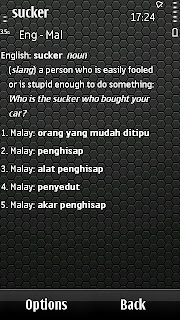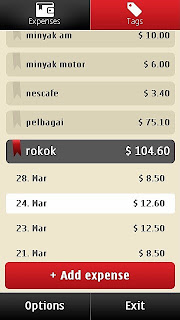I bet you can figure it out what this post will be. Hehe. Yeah, you get that right. It is about the Nokia N8. As Marzie said it "Ohhh i am so not over about the coolness of my IPhone4." However this post is not about how special your smartphone is, or how this platform is better than those others, but more of a sharing what you do with it through out your day. So, does having a smartphone actually ease your day, or finally turn you into an "online zombie." Tee Hee. Now come to think of it, out of 100+ people at my work place, i am among the few who is constantly connected. Wow!! I am a Social Geek. LoL!! Oh wait! I am a Social Media Inspired. That s better. Haha
Free styler Max Vlassenko makes it look so easy and cool.
Now check out this cool video taken with Nokia N8 titled "Dot" using cellscope lense ,made possible by the creative people at Aardman (Shaun the Sheep and Curse of the Were - Rabbit). My hats goes off to them for such talent and patience.
So, here a few things how i use my Nokia N8 thru out my usual day :
1. Email : I set my phone to "Every 30 minutes" for auto retrieval. That way i can read or sort them out into my folders, and not feeling dreadful having to read them all at one-go when coming back home. It is nice since it opens in html format for those blogs i subscribe. I only set one email on my N8 since i use the "Forward" function to gmail for my other 3 emails. I use email for sending out mobile blogging. I also use Pixel Pipe for blogging which upload your content without flickr porting.
2. Maps and Navigation : I have never used Garmin. I have been using OviMaps since my N82. Previously, i was using Google Maps but, one day, i decided to give its navigational feature a try ( Navigational Feature isnt free on N82). It was easy and pretty accurate in terms of speed, road signs and places. Part of my decision of buying N8 has to do with OviMaps, since i have "favourite"d so many important places : for work and pleasure. And i found marking em all over again would be tedious task. With OviMaps, all i had to do was "sync" em with my account.
One thing i like with the new version is you can check in, and post via Twitter, Facebook and 4square. You can even take picture, however, it is only shared to your FB account. Frankly, i am not into 4 square, but dont mind using it. Haha
3. Google Reader : Some online readings i subscribe via email, but for those which do not offer "subscription by email", i have no choice but to go with Google Reader. Personally, i love the email subscription better because it is quick and fast. Now, i wish blogs do not only come with email subscription, but also offers full length content. Please do not summarize. Because, it means i have to do more steps (clicking and opening) to read your post. Most of the time i ll just skip these ones and move to read my next email. I like google reader because i can see pictures which arent offered by readers. I am waiting for "NewsFlow" which looks sleek and fast.
 |
| Facebook News Feed on Gravity |
4. Social Network : Once Apps to rule them all. My Precious. Gravity is the gem of symbian, kinda a flagship for Social Network Apps. Price at rm20 at OviStore, this app packs Punch and Power, and believe me, worth every penny. I even ditch Socially and Nokia Native Social App. Gravity offers you FB, Google Reader, Twitter and 4Square. You can share pictures on twitter using any of these : Moby, Flickr, Posterous, TwitGoo, Yfrog, img.ly, and TwitPic. Clicking link will open its own UI without having to open your phone browser. It is a breeze to read blog and watch YouTube within Gravity. It can even open an Instagram link.
5. Molo.me and Dictionary :
Molome - Is like IPhone Instagram, which you shoot, post via twitter and FB, and let people Like and Comment Your Pictures. At this stage, i am still trying to like Molome, but i find it quite hard. I dont see any comments being replied back by users. I dont feel there is an interaction going on there. Maybe it is still new. It does offer badges like 4square. The positive thing is it quick picture editing but the negative thing is it has limited photo taking feature. You cant use your camera software but only its own build in apps software.Dictionary - This come in handy for my usual word checking, especially when making NOSS and other documented works. You can choose English to English, Bm to English and English to BM. English to English is good too with quite a number of explanations, examples and listening option. Nokia offers 40+ number of languages to download.
6. SmartOffice and Toshl :
Smart Office - I like Smart Office better than Quick Office though both come with editing features. Smart Office gives you "Flow" which let you read your documents within your screen limit range even if you zoom the page. Zooming is also easy with its one finger method instead of the normal Pinch and Zoom method. It is fast too.
Toshl - is a great application for your expense. You can tag your expenses and syncronize online. Tagging is a great way to track your expenses.
7. Picture Taking : Self Explanatory. Hehe. Here are two samples of N8 pictures. More of my N8 Live mobile blogging here.
Of course, there are few other apps that i use, and few more i like to try which look promising. But, i also dont intend to install every great reviewed apps out there. Then there are games like Angry Bird, Fruit Ninja, SpiderMan and ect, to keep me occupied during those unexpected boring times. Having moved from a keypad phone to a touchscreen phone is indeed a whole new level of senses. On the other hand, it also makes me constantly to be connected, which i hope i ll phase out. It should simplify my life,not add clutter to my already cluttered life. Haha. Now, i dont know about you my friends, but i love to hear what you do with your smartphones, be them on IOS, WP7, Androids or RIM.
Btw, thanks to these first three commenters for my last previous post.
I wish you all have a great week ahead, and do subscribe to RestNrilekS should you find it interesting. Thank You.
Till next time.